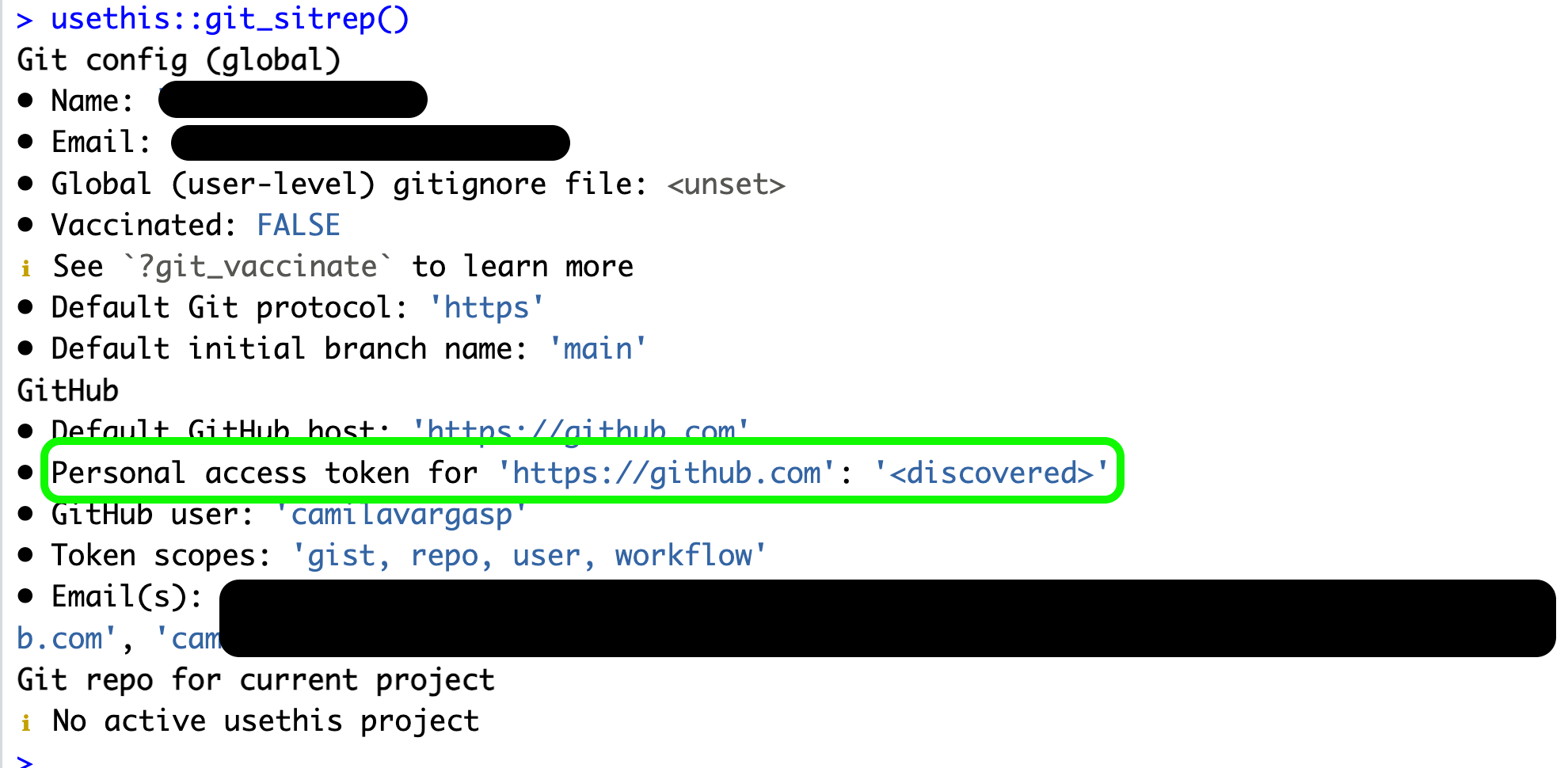13.1 Steps to check if your Personal Access Token is valid
- Login to included-crab
- Open training_LASTNAME Rproj
- In the console run:
usethis::git_sitrep()
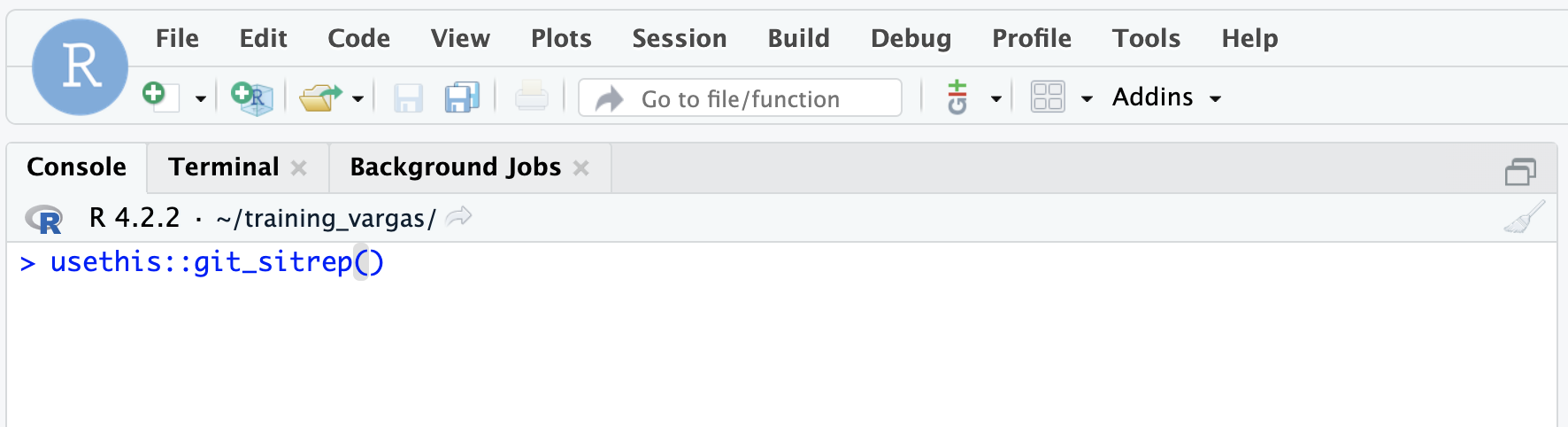
- If your Personal Access Token is
, you have to go ahead and reset it following the instructions on how to Set (or reset) your PAT.
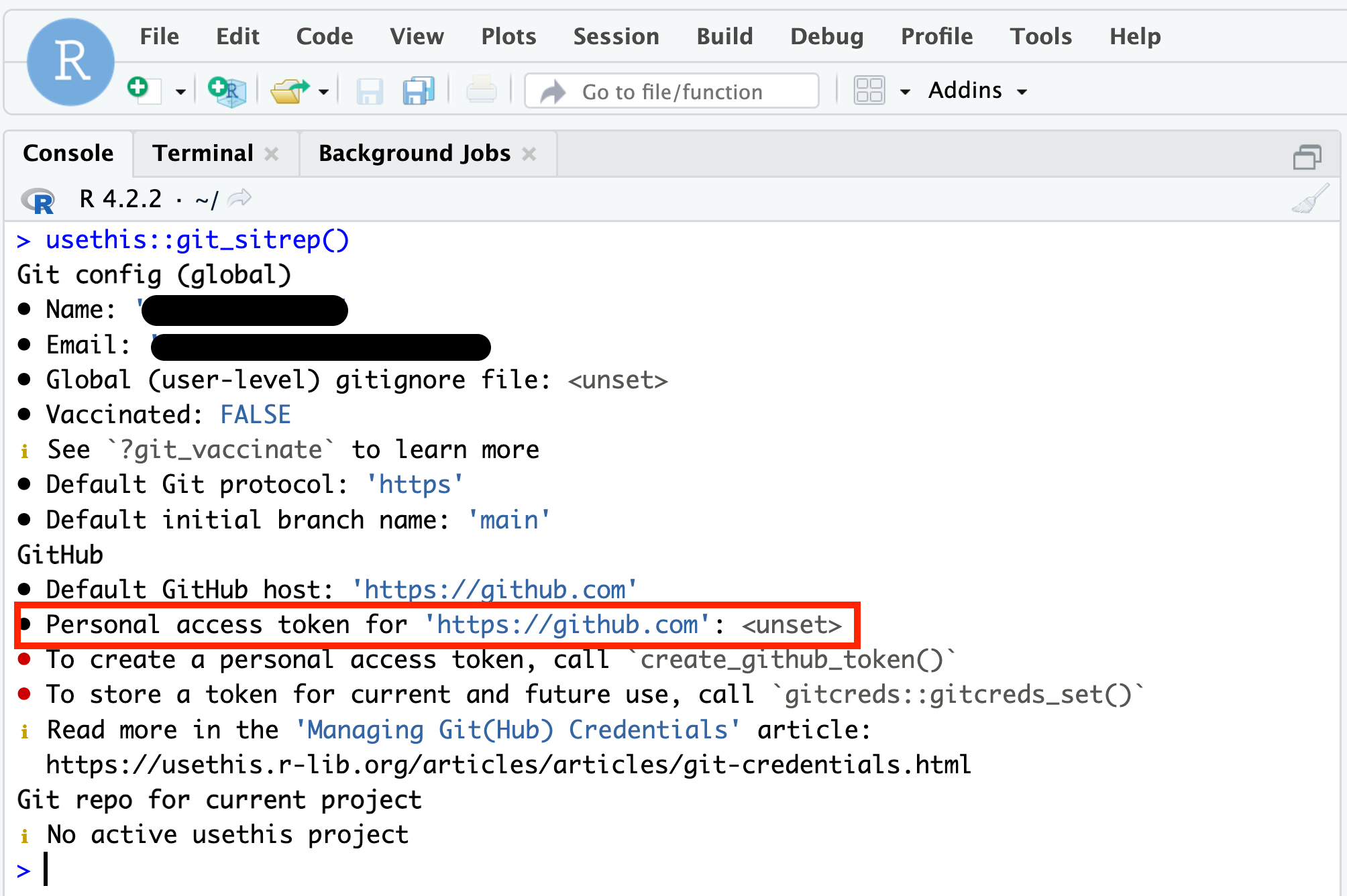
- Set (or reset) your PAT
Setting up your PAT
- Run
usethis::create_github_token()in the Console. - A new browser window should open up to GitHub, showing all the scopes options. You can review the scopes, but you don’t need to worry about which ones to select this time. Using
create_github_token()automatically pre-selects some recommended scopes. Go ahead and scroll to the bottom and click “Generate Token”. - Copy the generated token.
- Back in RStudio, run
gitcreds::gitcreds_set()in the Console. - Paste your PAT when the prompt asks for it.
- Last thing, run
usethis::git_sitrep()in the Console to check yourGitconfiguration and that you’ve successful stored your PAT.
- Check your PAT is
.
- In the console run
usethis::git_sitrep() - Expect to see this result: